In this lesson, I learned how to effectively create a new document inside Illustrator.
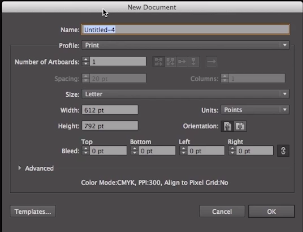
Creating new documents is a frequent activity in Illustrator, so it is important to understand the options when it comes to creating new documents.
At the very top of the screen, you can see File, and when opened, you can click New (Ctrl + N, Command + N). Once clicked, the new document dialog box will open that includes a list of options. You can name the document, customize size and profile, set up multiple artboards, and change the measurement and bleed, the part on the side of a document that gives the printer a small amount of space to account for movement of the paper.
Additionally, there is an advanced option which includes color mode and raster effect, which are altered depending on the type of profile. When you’re working on an on-screen delivery profile like web and mobile devices, make sure that the Align New Objects to Pixel Grid box is checked to avoid blurriness when exported.